Congratulations!
You have downloaded All Football App, which is the updated version of this website and will provide you with better using experience.
Below are some introductions to how to install our App.
1. Download the app
If you accidentally cancel the download, you can click on the link below to re-download it.

If the usual warning about possible device damage appears, confirm "OK" - we guarantee that our app will definitely not harm your device.
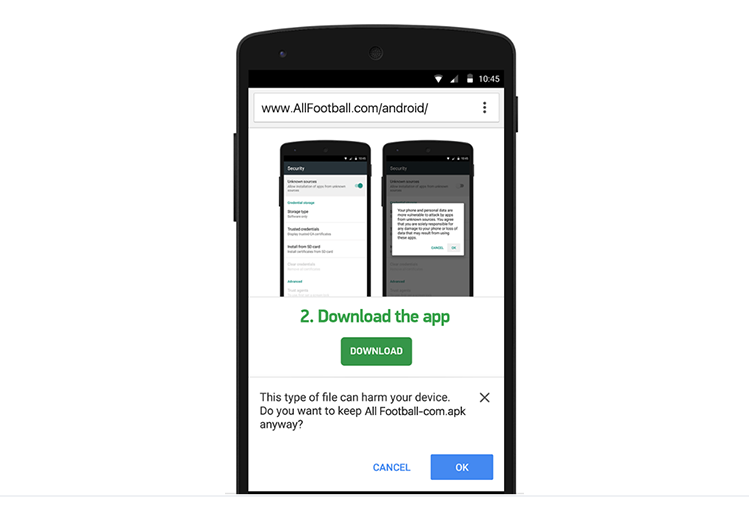
2. Adjust the phone's setup
You'll find the downloaded app in "Notifications" or in the "Download" folder. Click on it, choose "Install" and confirm.
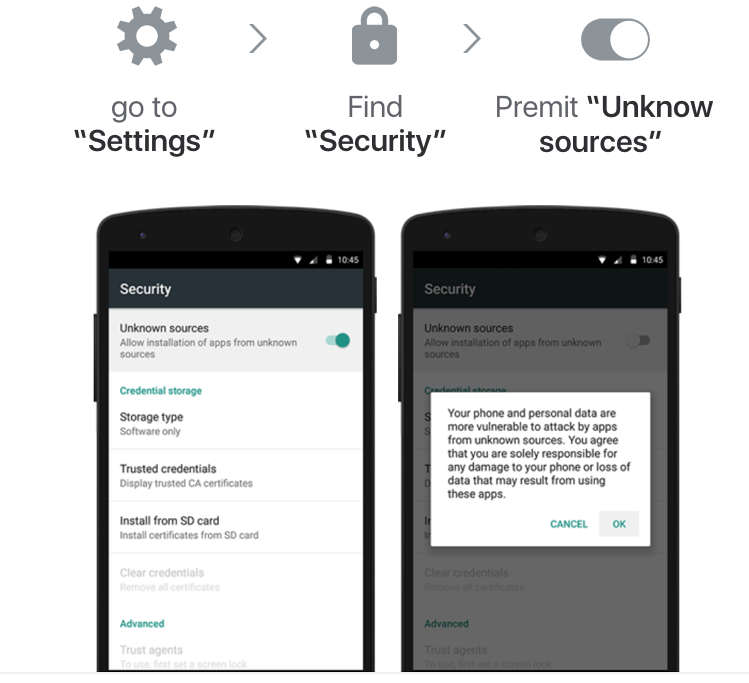
3. Install the app
You'll find the downloaded app in "Notifications" or in the "Download" folder. Click on it, choose "Install" and confirm.
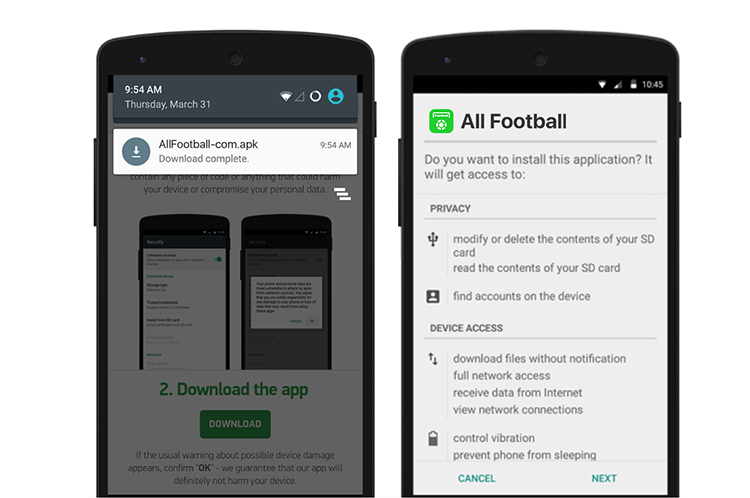
Did not work?
Try it once again following the instructions above. Or download the latest app version from Google_Play.